Betterdiscord Themes - Try These For A Unique Discord Experience
BetterDiscord also has an active and supportive community that creates and shares custom BetterDiscord themes, BetterDiscord plugins, and BetterDiscord modules, and provides support and resources to help users get the most out of the application.
Author:Xander OddityReviewer:Dr. Felix ChaosphereFeb 20, 2023228 Shares3K Views
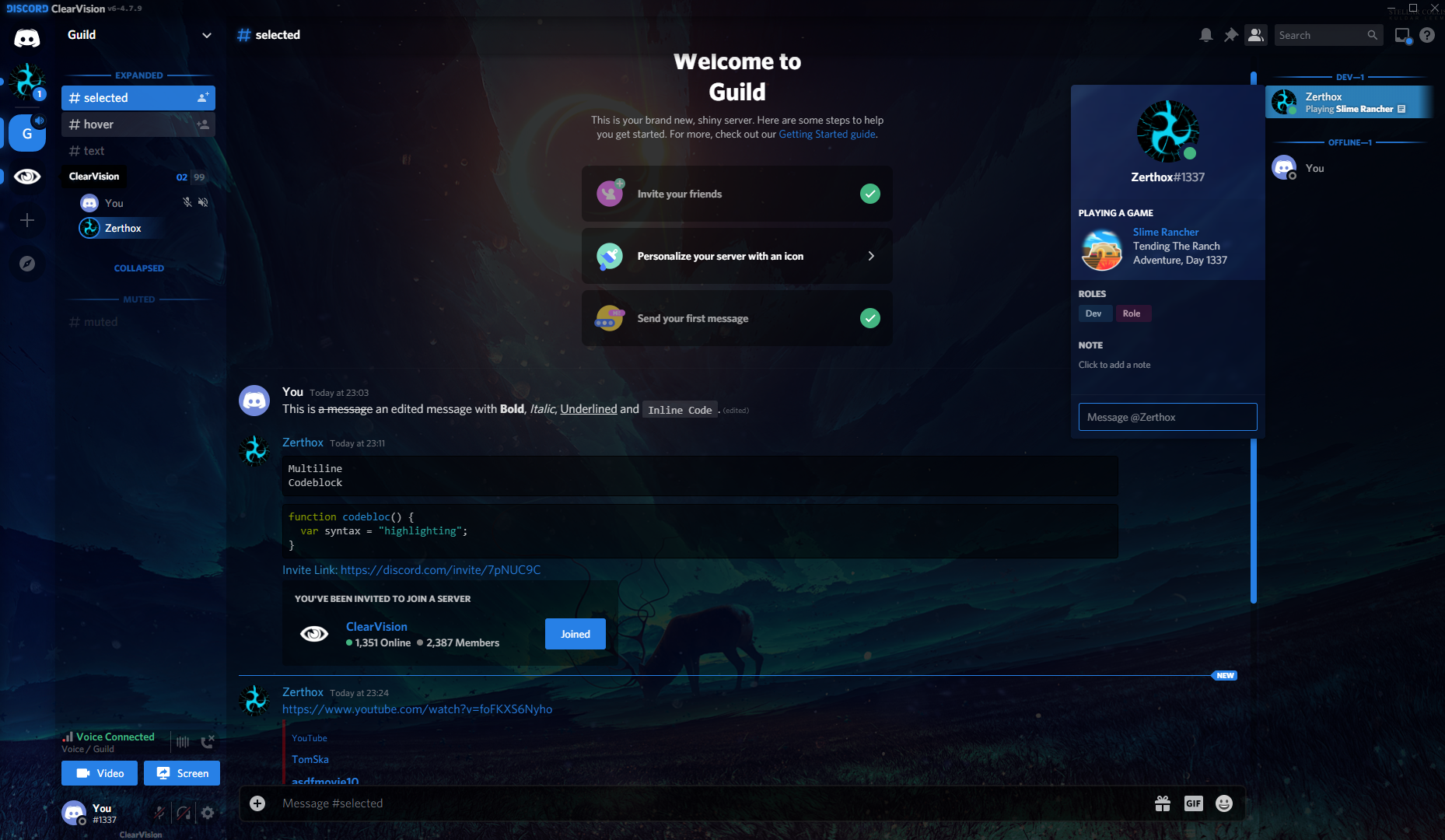
BetterDiscord is highly customizable, and users can create their own themes, plugins, and modules using a range of programming languages, including JavaScript, HTML, and CSS.
BetterDiscord also has an active and supportive community that creates and shares custom BetterDiscord themes, BetterDiscord plugins, and BetterDiscord modules, and provides support and resources to help users get the most out of the application.
However, it's important to note that BetterDiscord is not officially supported by Discord and may violate Discord's terms of service.
Users who choose to use BetterDiscord do so at their own risk, and should be aware that they may experience issues with the Discord client, and that using BetterDiscord may result in their account being suspended or terminated.
What Is Betterdiscord?
BetterDiscord is a third-party modification for the Discord chat application. It adds a variety of additional features and customization options to the app, such as the ability to use custom themes, plugins, and emotes.
BetterDiscord allows users to fully personalize their Discord experience, including customizing colors, fonts, and even their profile picture.
The software is popular among the Discord community, as it provides an alternative to the default interface and adds functionality that is not available in the standard Discord app.
However, it should be noted that BetterDiscord is not an official Discord feature, and using it may violate Discord's terms of service.
BetterDiscord Installation Guide
BetterDiscord is a third-party application that allows users to customize their Discord client with additional features and themes. Here is a step-by-step guide on how to install BetterDiscord on your computer:
- Visit the BetterDiscord website (betterdiscord.app) and download the installer for your operating system (Windows or macOS).
- Once the installer is downloaded, open it and follow the prompts to install BetterDiscord. If prompted, choose the Discord installation directory on your computer.
- After installation, open the Discord application and log in to your account. Once you are logged in, go to User Settings > Bandaged BD and make sure that the Enable option is checked.
- Next, go to Themes > Open Theme Folder. This will open the folder where you can add new themes to BetterDiscord. You can download themes from the BetterDiscord website or create your own.
- Once you have downloaded a theme, drag the .theme.css file into the Themes folder. The theme should now appear in the Themes menu in the Discord settings.
- You can also add plugins to BetterDiscord by going to Plugins > Open Plugin Folder. Download plugins from the BetterDiscord website or create your own, and drag the .js file into the Plugins folder.
- After you have added a new theme or plugin, restart the Discord application for the changes to take effect.
It is important to note that BetterDiscord is not officially supported by Discord and may violate Discord's terms of service. Use it at your own risk.
BetterDiscord Themes And Plugins
Themes
BetterDiscord is a third-party application that enhances the functionality of Discord with plugins and themes.
BetterDiscord themes are custom-made designs that change the visual appearance of the Discord client, such as the color scheme, fonts, and icons. These themes are created by members of the BetterDiscord community, and some popular themes include:
- Solarized Dark:A dark theme with a solarized color palette that is easy on the eyes.
- Glasscord:A transparent theme that adds a frosted glass effect to the Discord client.
- Material Discord:A theme that brings the Material Design aesthetic to Discord, with a clean and modern look.
- Dark Matter: A simple yet elegant dark theme with a black background and purple accents.
- RadialStatus: A theme that changes the way status indicators appear, making them circular and easier to read.

Top 5 BetterDiscord Themes 2021
Plugins And Modules
BetterDiscord is a popular third-party application that provides users with additional features and customization options for the Discord messaging platform.
In addition to themes, BetterDiscord also offers plugins and modules that can add new functionalities to the Discord client, such as custom emojis, in-line media previews, and integration with other apps and services.
One of the most popular plugins for BetterDiscord is the Discord Enhancement Project (DEP), which adds a range of features to Discord, including custom keyboard shortcuts, improved text formatting options, and more.
Another popular plugin is BetterTweetDeck, which integrates the TweetDeck social media management platform into Discord, allowing users to manage their Twitter accounts directly from Discord.
How To Install And Customize BetterDiscord Themes?
Follow these steps:
- Download BetterDiscord:The first step is to download and install BetterDiscord to your computer. You can do this by going to the BetterDiscord website and selecting the version that is compatible with your operating system.
- Install BetterDiscord: Once you have downloaded the BetterDiscord installer, run the file and follow the on-screen instructions to install the software on your computer. Make sure to close Discord before you proceed with the installation.
- Install a Theme: Once BetterDiscord is installed, you can download and install a theme to customize your Discord experience. Go to the BetterDiscord themes repository or any other site that offers BetterDiscord themes and select a theme you like. Click the "Download" button, and the theme will be saved to your computer.
- Install the Theme:Open Discord and navigate to the "Settings" menu. Scroll down and select "BetterDiscord" from the list of options. Click on the "Themes" tab, and then select "Open Theme Folder." This will open a folder where you can place the downloaded theme file. Move the theme file to the folder.
- Enable the Theme:Go back to Discord and select the "Themes" tab under the BetterDiscord settings. You should see the downloaded theme listed there. Click the toggle button to enable the theme, and it should be applied to your Discord interface.
- Customize the Theme:Some themes offer customization options, such as changing colors or fonts. You can access these options by clicking on the "Custom CSS" tab under the BetterDiscord settings. Enter the custom CSS code provided by the theme developer, and your theme should be customized according to your preferences.
People Also Ask
What Is BetterDiscord?
BetterDiscord is a third-party application that provides additional features and customization options for the Discord messaging platform.
Is BetterDiscord Safe?
BetterDiscord is not officially supported by Discord and may violate Discord's terms of service. Users who choose to use BetterDiscord do so at their own risk.
How Do I Install BetterDiscord?
To install BetterDiscord, users need to first download the BetterDiscord application, and then install it as a plugin or module for the Discord client.
Can I Use BetterDiscord On My Mobile Device?
BetterDiscord is not officially supported on mobile devices, although some users have reported success in using BetterDiscord on mobile through third-party apps.
What Are Some Popular Themes And Plugins For BetterDiscord?
Some popular themes for BetterDiscord include FlatUI, Midnight, and Solarized Dark, while popular plugins include the Discord Enhancement Project (DEP) and BetterTweetDeck.
Conclusion
To use BetterDiscord themes, you need to have BetterDiscord installed on your computer. You can find and download themes from various BetterDiscord theme repositories or communities, such as BetterDocs or BetterDiscordLibrary.
Once you have downloaded the theme file, you can install it by placing it in the BetterDiscord themes folder and activating it in the BetterDiscord settings.
It's important to note that while BetterDiscord is a popular application, it is not officially supported by Discord and can be against Discord's terms of service.

Xander Oddity
Author
Xander Oddity, an eccentric and intrepid news reporter, is a master of unearthing the strange and bizarre. With an insatiable curiosity for the unconventional, Xander ventures into the depths of the unknown, fearlessly pursuing stories that defy conventional explanation. Armed with a vast reservoir of knowledge and experience in the realm of conspiracies, Xander is a seasoned investigator of the extraordinary.
Throughout his illustrious career, Xander has built a reputation for delving into the shadows of secrecy and unraveling the enigmatic. With an unyielding determination and an unwavering belief in the power of the bizarre, Xander strives to shed light on the unexplained and challenge the boundaries of conventional wisdom. In his pursuit of the truth, Xander continues to inspire others to question the world around them and embrace the unexpected.

Dr. Felix Chaosphere
Reviewer
Dr. Felix Chaosphere, a renowned and eccentric psychiatrist, is a master of unraveling the complexities of the human mind. With his wild and untamed hair, he embodies the essence of a brilliant but unconventional thinker. As a sexologist, he fearlessly delves into the depths of human desire and intimacy, unearthing hidden truths and challenging societal norms.
Beyond his professional expertise, Dr. Chaosphere is also a celebrated author, renowned for his provocative and thought-provoking literary works. His written words mirror the enigmatic nature of his persona, inviting readers to explore the labyrinthine corridors of the human psyche.
With his indomitable spirit and insatiable curiosity, Dr. Chaosphere continues to push boundaries, challenging society's preconceived notions and inspiring others to embrace their own inner tumult.
Latest Articles
Popular Articles