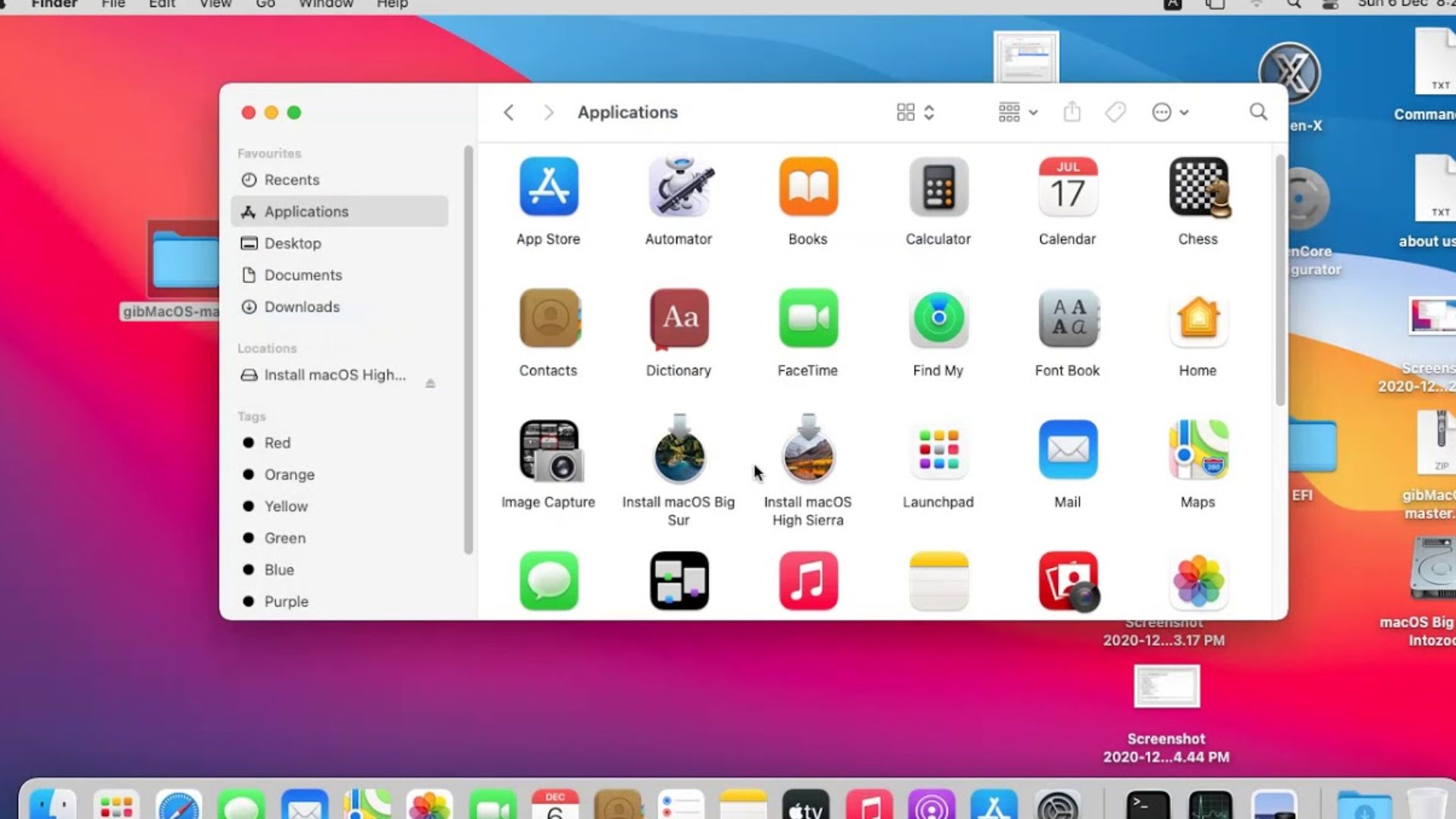GibMacOS - Simplifying MacOS Installation And Recovery
In the realm of macOS installation and recovery, there's a powerful tool that has been gaining traction among Mac enthusiasts and IT professionals alike. It's called gibMacOS. This is a Python-based script created by corpnewt, a prominent developer in the Hackintosh community.
Author:Xander OddityReviewer:Dr. Felix ChaosphereJun 02, 20238.3K Shares198.6K Views
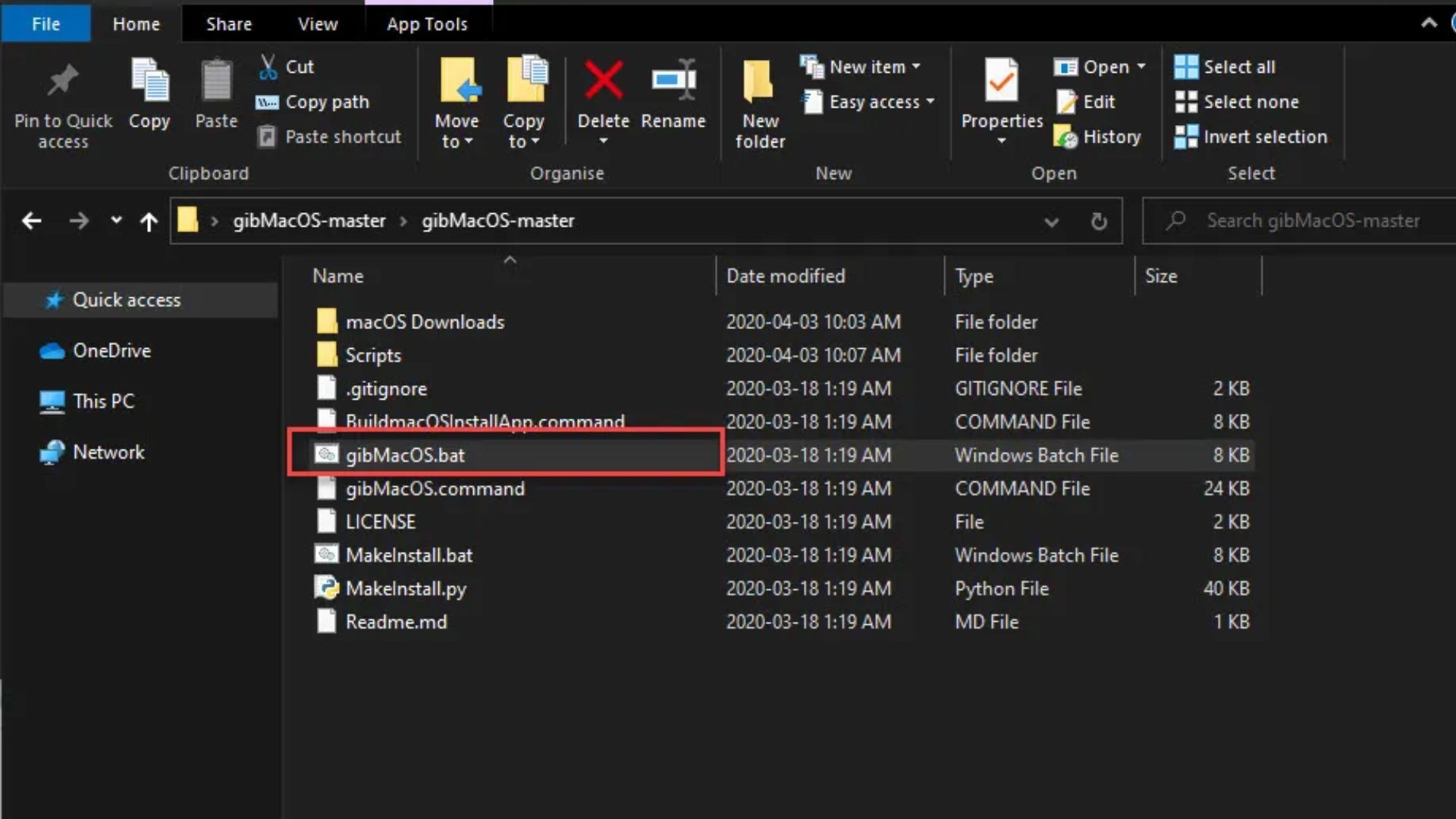
In the realm of macOS installation and recovery, there's a powerful tool that has been gaining traction among Mac enthusiasts and IT professionals alike. It's called gibMacOS. This is a Python-based script created by corpnewt, a prominent developer in the Hackintosh community.
gibMacOS aims to make the process of obtaining macOS installation files easier and more straightforward. The tool essentially automates the retrieval of official macOS installers directly from Apple's servers, eliminating the need to rely on third-party sources or torrents.
How Does GibMacOS Work?
gibMacOS leverages Apple's software distribution servers to fetch the necessary files for macOS installation. It can acquire various versions of macOS, including the latest releases, beta builds, and even older versions. By directly accessing Apple's servers, gibMacOS ensures the authenticity and integrity of the installation media.
Features Of GibMacOS
gibMacOS offers a range of powerful features that simplify the macOS installation and recovery process.
Easy MacOS Installation Media Download
gibMacOS simplifies the process of downloading macOS installation media. With a few simple commands, users can fetch the required files directly from Apple's servers. This eliminates the need to search for reliable download sources and reduces the risk of downloading compromised or modified files.
Support For Multiple MacOS Versions
One of the key advantages of gibMacOS is its ability to provide access to various macOS versions. Users can choose to download the latest stable release, beta builds for testing purposes, or even older versions for compatibility reasons. This flexibility allows users to meet their specific requirements without hassle.
Customization Options
gibMacOS offers customization options that enable users to tailor their macOS installation according to their needs. Users can modify the installation settings, language preferences, and even include additional packages or drivers to ensure compatibility with their hardware configurations.
Recovery And Advanced Utilities
Apart from facilitating macOS installation, gibMacOS also includes recovery and advanced utilities. These tools assist in creating bootable USB drives, recovering macOS systems, and performing various maintenance tasks. The recovery utilities can be invaluable when troubleshooting macOS issues or performing clean installations.
Getting Started With GibMacOS
To begin using gibMacOS, follow these steps:
- Install Python and Git- Ensure that Python and Git are installed on your system. These dependencies are required to run gibMacOS successfully.
- Clone the Repository- Open a terminal and clone the gibMacOS repository from GitHub using the following command:git clone https://github.com/corpnewt/gibMacOS.git
- Navigate to the Directory- Enter the gibMacOS directory by using the cd command:cd gibMacOS
- Run the Script - Execute the gibMacOS script by running the following command:python gibMacOS.command
- Follow the On-Screen Prompts- gibMacOS will present a series of prompts to guide you through the process of selecting the desired macOS version, language, and customization options. Follow the on-screen instructions to proceed.
- Download and Create Installation Media - Once you have made your selections, gibMacOS will fetch the necessary files from Apple's servers and create a bootable USB drive or disk image, depending on your preference.
Recovering MacOS Systems With GibMacOS
When faced with a macOS system that is experiencing issues or failures, gibMacOS comes to the rescue with its powerful recovery utilities. Whether you need to troubleshoot software glitches, repair a corrupted system, or perform a clean installation, gibMacOS provides the necessary tools to get your macOS system up and running again.
One of the key features for system recovery is the ability of gibMacOS to create bootable USB drives or disk images. These bootable media allow you to boot into a recovery environment where you can access various utilities for system diagnosis and repair. From disk repair and reformatting tools to data recovery options, gibMacOS equips you with the essential resources to recover your macOS system.
Additionally, gibMacOS enables you to perform clean installations of macOS, which can be beneficial when facing persistent issues or when you want to start fresh. By creating a bootable USB drive or disk image, you can reinstall macOS from scratch, ensuring a clean and stable system environment.
Enhancing Hardware Compatibility With GibMacOS
One of the common challenges faced by users who want to install macOS on non-Apple hardware is achieving compatibility. Apple's macOS is specifically designed to run on Apple's own hardware configurations, which can make it challenging to install and run on other systems.
However, gibMacOS comes to the rescue by providing features that enhance hardware compatibility and increase the chances of successful macOS installations on a wider range of hardware.
gibMacOS offers customization options during the installation process, allowing users to include additional drivers and packages specific to their hardware configurations. By including these additional components, gibMacOS helps bridge the gap between macOS and non-Apple hardware, ensuring better compatibility and functionality.
With gibMacOS, users can overcome hardware compatibility hurdles and enjoy the benefits of macOS on a wider range of systems. Whether you're building a Hackintosh or attempting to install macOS on a non-Apple device, gibMacOS provides the necessary tools and information to enhance hardware compatibility and ensure a smoother installation experience.
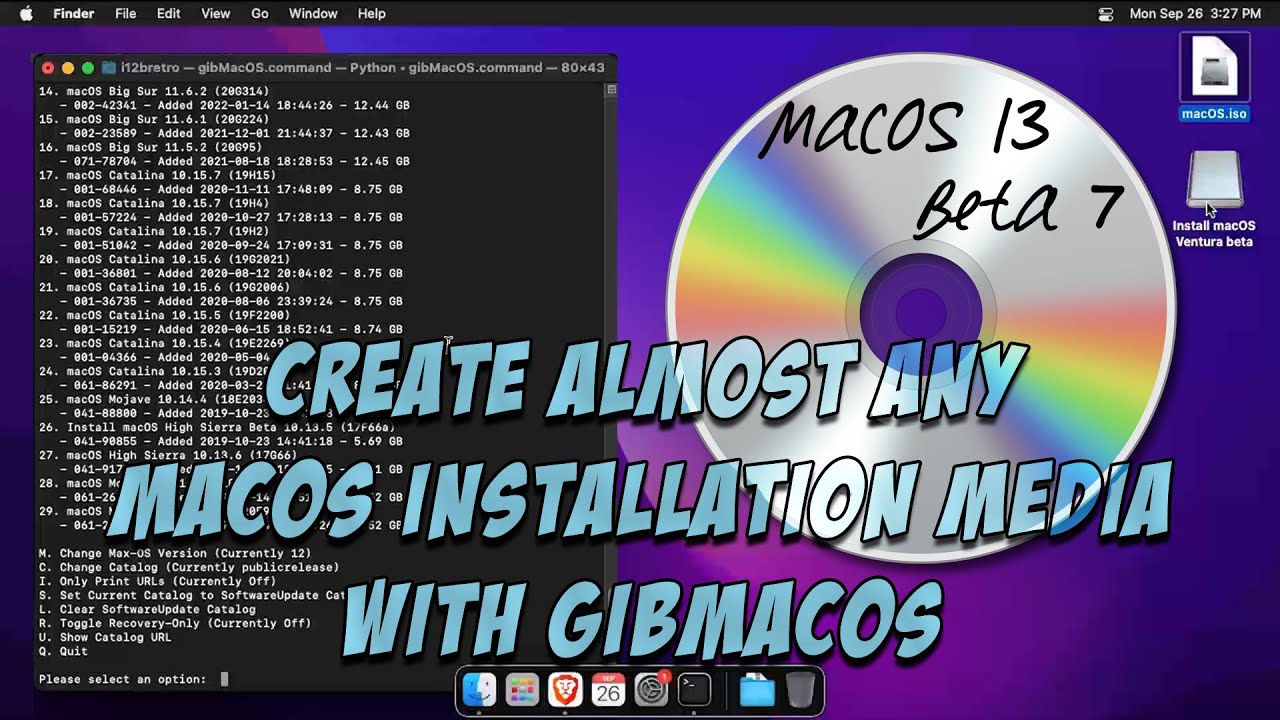
Create Almost Any MacOS Installation Media [Developer Betas | Old Versions] with gibMacOS
Exploring Advanced Utilities In GibMacOS
While gibMacOS is primarily known for its macOS installation and recovery capabilities, it also offers a range of advanced utilities that extend its functionality beyond the basics. These advanced utilities provide additional tools and options for power users and IT professionals, allowing them to perform more advanced tasks and optimizations within the macOS environment.
One of the notable advanced utilities included in gibMacOS is the ability to create custom macOS installer packages. This feature allows users to create personalized macOS installation packages that include additional software, drivers, or configuration settings. By creating custom packages, users can streamline the installation process and ensure that their macOS system is tailored to their specific needs and preferences.
Real-World Use Cases For GibMacOS
gibMacOS has proven to be a versatile tool with various real-world use cases. Here are a few scenarios where gibMacOS shines:
- Hackintosh Builds- gibMacOS is widely used by Hackintosh enthusiasts who aim to install macOS on non-Apple hardware. It provides a streamlined process for obtaining the necessary macOS installation files, ensuring a smoother installation experience and better compatibility with non-Apple systems.
- System Recovery - When macOS encounters issues or fails to boot, gibMacOS comes to the rescue. Users can leverage its recovery utilities to create bootable USB drives or disk images, enabling them to access troubleshooting tools, perform clean installations, or repair corrupted systems.
- Testing and Development- For developers and IT professionals, gibMacOS offers a convenient way to obtain macOS beta builds. These beta releases allow for testing and development on the latest macOS versions, enabling users to ensure compatibility with their applications or software projects.
- Enterprise Deployments - In enterprise environments, gibMacOS simplifies the deployment of macOS across multiple systems. IT administrators can use gibMacOS to create standardized macOS installation media, ensuring consistency and efficiency when setting up new machines or performing system upgrades.
- Virtual Machine Setups - gibMacOS provides the necessary macOS installation files for running macOS on virtual machines. This use case is particularly useful for software developers or testers who need to run macOS in a virtualized environment for development or compatibility testing purposes.
Comparing GibMacOS With Other MacOS Installation Tools
When it comes to macOS installation tools, several options are available, but gibMacOS stands out in various aspects. Let's compare gibMacOS with other macOS installation tools to understand its advantages:
- Direct Access to Apple Servers- Unlike some third-party tools, gibMacOS directly accesses Apple's servers to fetch the macOS installation files. This ensures the authenticity and integrity of the files, reducing the risk of downloading compromised or modified versions.
- Wide Range of macOS Versions - gibMacOS offers support for multiple macOS versions, including the latest stable releases, beta builds, and even older versions. This flexibility allows users to choose the most suitable macOS version for their needs, whether it's for testing, compatibility, or specific requirements.
- Customization Options- gibMacOS provides users with customization options during the installation process. Users can modify installation settings, and language preferences, and include additional packages or drivers to enhance hardware compatibility. This level of customization sets gibMacOS apart and caters to individual needs.
- Open-Source and Community-Driven- gibMacOS is an open-source project with an active community. This means that users can contribute to its development, report issues, and receive support from a community of fellow users and developers.
People Also Ask
Can GibMacOS Create A Dual-Boot System With MacOS And Windows?
gibMacOS focuses on macOS installation and recovery, but it can be used alongside other tools to set up a dual-boot system.
Are There Any Limitations To Using GibMacOS For MacOS Installation?
gibMacOS relies on Apple's servers and their availability, so occasional limitations in accessing certain versions of macOS may occur.
Is GibMacOS Compatible With All MacOS Versions, Including The Latest Release?
Yes, gibMacOS supports multiple macOS versions, including the latest releases and beta builds.
Does GibMacOS Require An Internet Connection To Function?
An internet connection is required to download the macOS installation files, but gibMacOS can also work offline once the files are obtained.
Conclusion
gibMacOS is a powerful tool that simplifies the macOS installation and recovery process. It allows users to download macOS installation media directly from Apple's servers, eliminating the need for unreliable third-party sources.
With its support for multiple macOS versions and customization options, gibMacOS caters to a wide range of user requirements. Whether you're an IT professional, a Hackintosh enthusiast, or someone who needs to recover a macOS system, gibMacOS is a valuable utility that streamlines the workflow and ensures a smooth experience.
Try gibMacOS today and experience the convenience and efficiency it brings to your macOS installation and recovery endeavors.
Jump to
How Does GibMacOS Work?
Features Of GibMacOS
Getting Started With GibMacOS
Recovering MacOS Systems With GibMacOS
Enhancing Hardware Compatibility With GibMacOS
Exploring Advanced Utilities In GibMacOS
Real-World Use Cases For GibMacOS
Comparing GibMacOS With Other MacOS Installation Tools
People Also Ask
Conclusion

Xander Oddity
Author
Xander Oddity, an eccentric and intrepid news reporter, is a master of unearthing the strange and bizarre. With an insatiable curiosity for the unconventional, Xander ventures into the depths of the unknown, fearlessly pursuing stories that defy conventional explanation. Armed with a vast reservoir of knowledge and experience in the realm of conspiracies, Xander is a seasoned investigator of the extraordinary.
Throughout his illustrious career, Xander has built a reputation for delving into the shadows of secrecy and unraveling the enigmatic. With an unyielding determination and an unwavering belief in the power of the bizarre, Xander strives to shed light on the unexplained and challenge the boundaries of conventional wisdom. In his pursuit of the truth, Xander continues to inspire others to question the world around them and embrace the unexpected.

Dr. Felix Chaosphere
Reviewer
Dr. Felix Chaosphere, a renowned and eccentric psychiatrist, is a master of unraveling the complexities of the human mind. With his wild and untamed hair, he embodies the essence of a brilliant but unconventional thinker. As a sexologist, he fearlessly delves into the depths of human desire and intimacy, unearthing hidden truths and challenging societal norms.
Beyond his professional expertise, Dr. Chaosphere is also a celebrated author, renowned for his provocative and thought-provoking literary works. His written words mirror the enigmatic nature of his persona, inviting readers to explore the labyrinthine corridors of the human psyche.
With his indomitable spirit and insatiable curiosity, Dr. Chaosphere continues to push boundaries, challenging society's preconceived notions and inspiring others to embrace their own inner tumult.
Latest Articles
Popular Articles