Why And How To Blur Your Home On Google Street View
Google Street View is a powerful tool that allows users to explore and navigate the world from their computer or mobile device. However, many people have concerns about their privacy when it comes to Street View, especially if their home or property is visible on the platform. Fortunately, there is a way to address these concerns by blurring your house on Google Street View. Let's discuss why and how to blur your home on Google Street View to protect your privacy.
Author:Dr. Felix ChaosphereReviewer:Xander OddityMar 29, 202329 Shares1.1K Views
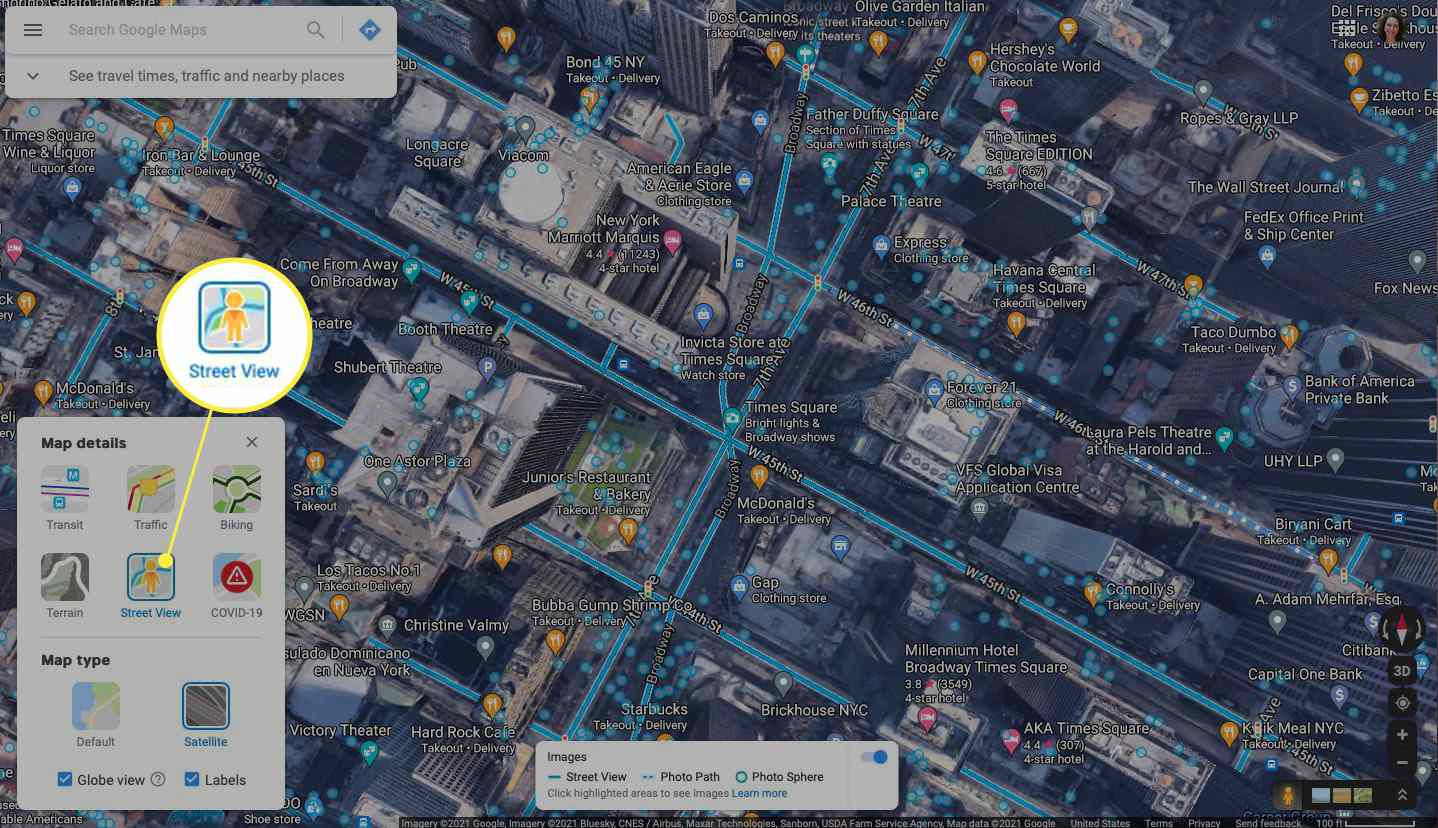
Google Street View is a powerful tool that allows users to explore and navigate the world from their computer or mobile device. However, many people have concerns about their privacy when it comes to Street View, especially if their home or property is visible on the platform.
Fortunately, there is a way to address these concerns by blurring your house on Google Street View. Let's discuss why and how to blur your home on Google Street Viewto protect your privacy.
Protecting Your Privacy On Google Street View
Google Street View provides a unique perspective of the world, but it also means that your house is on display for anyone to see. This can be concerning, especially if you value your privacy.
There have been instances of people using Street View to look into bedroom windows or stalk individuals. That's why it's important to know how to blur your house on Google Street View.
Google Street View has been controversial since its launch in 2007. There have been cases where individuals and even entire towns have demanded that Google remove images of their homes.
Additionally, there have been concerns about the lack of privacy and de-identification of people captured in the images.
As technology advances, it's not just Google Street View that raises privacy concerns. Many other apps and services use location data to provide personalized experiences, such as weather forecasts or restaurant recommendations.
While convenient, this also means that your movements are being tracked and your data is being collected.
To protect your privacy, it's important to be aware of the apps and services that are tracking your location and to take steps to limit their access.
You can turn off location tracking on your smartphone or limit it to only when the app is in use. You can also use a virtual private network (VPN) to encrypt your internet connection and hide your location from prying eyes.
Remember, protecting your privacy is important in the digital age we live in. While technology can enhance our lives in many ways, it can also be used to invade our privacy. Stay informed and take proactive steps to protect yourself.
Privacy Please - Why And How To Blur Your Home On Google Street View
To protect your privacy, you may want to consider blurring your house on Google Street View. Fortunately, this is a relatively simple process that can be completed in just a few steps:
Step 1 - Find Your Home On Google Maps
Go to Google Maps and enter your home address to find your house.
Step 2 - Enter Street View
Once you have found your house, drag the yellow human-shaped icon onto the map in front of your house to enter Street View mode.
Step 3 - Report A Problem
In the bottom-right corner of the screen, click "Report a problem".
Step 4 - Select Your Home For Blurring
Center the red box on your home and select "My home" in the "Request blurring" field.
Step 5 - Provide A Reason And Submit
Write a reason for your request and enter your email address before submitting. That's it! Your home should now be blurred on Google Street View.
It's important to note that once your house is blurred, it's a permanent change. So, be sure that it's what you want before submitting the request. Google will review your request and notify you when it's been resolved. If they need more information, they may contact you via email.
It's also worth doing the same thing on Bing Maps. The process is similar, and it's important to ensure your privacy on all platforms.

How to Blur Your Home on Google Street View | Mashable Explains
The Benefits Of Blurring Your House On Google Street View
Blurring your house on Google Street View provides numerous benefits.
Increased Privacy
Blurring your house ensures that it's not visible to anyone who might be trying to search for your address on Street View. This helps to protect your privacy and prevent unwanted attention from strangers.
Improved Security
By blurring your house on Google Street View, you're also improving your security. Potential burglars or thieves won't be able to use Street View to case your house or plan a break-in.
Peace Of Mind
Knowing that your house is blurred on Google Street View can provide you with peace of mind. You won't have to worry about anyone finding your house and invading your privacy or compromising your security.
Control Over Your Online Image
Blurring your house on Google Street View gives you more control over your online image. You'll be able to decide what information about your home is visible to the public, which can be especially important if you're trying to sell your house or protect your privacy.
Alternatives To Google Street View For Protecting Your Privacy
If you're concerned about your privacy and don't want your home to be visible on Google Street View, there are alternative mapping services that offer similar features without compromising your personal information.
Here are some alternatives to Google Street View that you can use to protect your privacy:
Apple Maps
Apple Maps is a free mapping service provided by Apple that offers street-level imagery in addition to drivingdirections and transit information.
Unlike Google Street View, Apple Maps doesn't store data about your location or search history unless you give permission. This means that your privacy is protected by default.
OpenStreetMap
OpenStreetMap is a collaborative, open-source mapping project that offers detailed street-level imagery in many parts of the world. Unlike Google Street View, OpenStreetMap is completely open and transparent, with all data available for anyone to access and use.
Because it is community-driven, OpenStreetMap is constantly being updated with new information, making it a valuable resource for those who want to keep up-to-date with changes in their local area.
Mapillary
Mapillary is a mapping service that uses crowdsourced photos to create street-level imagery. Users can upload their own photos of streets and buildings, which are then stitched together to create a seamless map.
Like OpenStreetMap, Mapillary is completely open and transparent, with all data available for anyone to access and use. Additionally, Mapillary offers a blurring tool that allows users to blur out specific areas of images, providing an additional layer of privacy protection.
Here WeGo
Here WeGo is a free mapping service provided by Here Technologies, a company that specializes in location data and mapping solutions. Here WeGo offers street-level imagery in addition to driving and transit directions.
The service is available in over 100 countries and offers detailed information on points of interest such as restaurants, hotels, and attractions.
Bing Maps
Bing Maps is a mapping service provided by Microsoft that offers street-level imagery in addition to driving directions and transit information. Unlike Google Street View, Bing Maps offers aerial imagery that can be used to view locations from above.
Additionally, Bing Maps offers a blurring tool that allows users to blur out specific areas of images, providing an additional layer of privacy protection.
People Also Ask
How Long Does It Take For Google To Blur Your House On Street View?
The process of blurring your house on Google Street View typically takes a few days to a few weeks. However, it can take longer in some cases, depending on the volume of requests that Google receives.
How Do I Remove My House From Google Street View?
To remove your house from Google Street View, go to Google Maps and find the image of your house. Click the "Report a problem" button and follow the instructions to request removal.
Is It Possible To Blur Just A Certain Part Of My House On Google Street View?
No, it is not possible to blur just a certain part of your house on Google Street View. You can only request that your entire house be blurred.
Can Anyone See My House On Google Street View?
Yes, anyone with internet access can see your house on Google Street View. However, blurring your house can make it less visible and protect your privacy.
Conclusion
In conclusion, blurring your house on Google Street View is a straightforward process that can help protect your privacy. Now that you know why and how to blur your home on Google Street View, you can take steps to protect your privacy and feel more secure in your own space.
Whether you're concerned about safety or simply value your privacy, it's worth taking the time to make the request. As always, it's better to be safe than sorry.

Dr. Felix Chaosphere
Author
Dr. Felix Chaosphere, a renowned and eccentric psychiatrist, is a master of unraveling the complexities of the human mind. With his wild and untamed hair, he embodies the essence of a brilliant but unconventional thinker. As a sexologist, he fearlessly delves into the depths of human desire and intimacy, unearthing hidden truths and challenging societal norms.
Beyond his professional expertise, Dr. Chaosphere is also a celebrated author, renowned for his provocative and thought-provoking literary works. His written words mirror the enigmatic nature of his persona, inviting readers to explore the labyrinthine corridors of the human psyche.
With his indomitable spirit and insatiable curiosity, Dr. Chaosphere continues to push boundaries, challenging society's preconceived notions and inspiring others to embrace their own inner tumult.

Xander Oddity
Reviewer
Xander Oddity, an eccentric and intrepid news reporter, is a master of unearthing the strange and bizarre. With an insatiable curiosity for the unconventional, Xander ventures into the depths of the unknown, fearlessly pursuing stories that defy conventional explanation. Armed with a vast reservoir of knowledge and experience in the realm of conspiracies, Xander is a seasoned investigator of the extraordinary.
Throughout his illustrious career, Xander has built a reputation for delving into the shadows of secrecy and unraveling the enigmatic. With an unyielding determination and an unwavering belief in the power of the bizarre, Xander strives to shed light on the unexplained and challenge the boundaries of conventional wisdom. In his pursuit of the truth, Xander continues to inspire others to question the world around them and embrace the unexpected.
Latest Articles
Popular Articles
